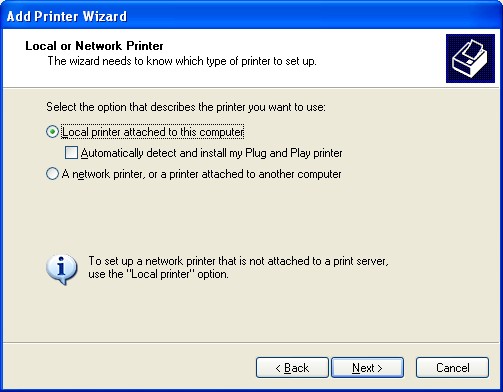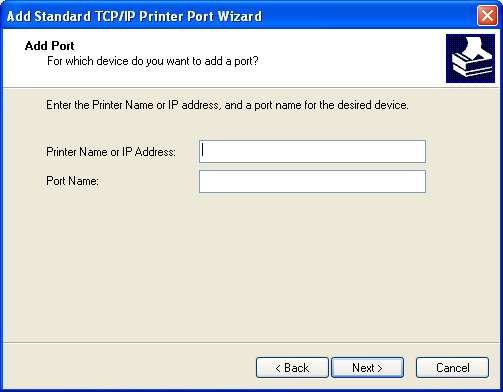I am a keen and avid reader of the SMH and today they published an article via Reuter’s feed about the closest exoplanet is around 33 light years according to NASA’s Spitzer Space Telescope. (sources)
So i was curious and did some calculation myself to see how long will a spacecraft take to reach there.
Let’s make some assumption,
1) leap year is negligible to the calculations,
2) Speed of light travel at 300,000km/s,
Therefore each year light will travel,
300,000 x 3600 sec/hr x 24 hr/day x 365 days
= 9,460,000,000,000 km/year (round off)
hence, 33 light years = 300,000,000,000,000 km (round off)
The fastest spacecraft from wikipedia (sources) is the New Horizons which they travel around 36,000 mph = 57600 km/h (approx)
Therefore each year the spacecraft will travel = 500,000,000 km/year (round off)
Unless we have a machine that will travel at the speed of light, using the New Horizon will take approx,
= 300,000,000,000,000 / 500,000,000
= 3,000,000 / 5
= 600,000 human years (approx)
In conclusion, we’ll probably never reach that planet using current technology but if we are able to improve the existing technology by 1000 folds, human could certainly reached that planet within 60 years or so.